
HOW TO CHECK DELHI METRO CARD BALANCE
Presently, both locals and visitors must buy a Delhi Metro card in order to use the underground. The perk of a fully automated fee collection technology is that it is also simple to use.
There is no requirement for any paperwork while purchasing a New Delhi metro smart card from any Customer Care Desk at a metro station. Delhi Metro levies a small fee for security, and additional fees might be billed for fares.
This card is usable on every Delhi metro line. The smart Card is good for ten years from the date of purchase or the date of the last late top-up.
There are 250 stations served by the standard routes of the Delhi metro system. Eight colours are used to distinguish the trains. The Delhi Metro Card is a practical way to travel on the Metro Rails without constantly purchasing tickets at the train stations.
There are further choices you can make:
Smart card - One must pay 150 Rs for it. The card will be pre-loaded with Rs. 100. Every time you swipe your smart card, you will be entitled to a 10% fare reduction.
Tourist card - You have the option to purchase the "1 Day Tourist pass," which entitles you to unrestricted trips for one day. You must pay 200 Rs for it, which is divided as 150 for the travel ride, and a security deposit of 50rs which is refundable).
You may also choose the "3 Days Tourist Card" which gives you three days of access to the rides. You must pay 500 rupees for it.
Contactless cards include smart cards. You only need to put the smart card on the AFC reader for it to authenticate it and instantly deduct the appropriate charge for the travel completed at the moment of departure.
Also Read - Best Places To Accommodate In Goa
The Metro card is helpful since it allows for convenient travel while allowing for online recharging whenever and wherever you need it. No longer need to wait in line to recharge a metro card.
How can we check the balance of the Delhi Metro Card?
Ticket scanner/Add Value Device
AVM, i.e., Automatic Vending Machine
Using Smartphone application
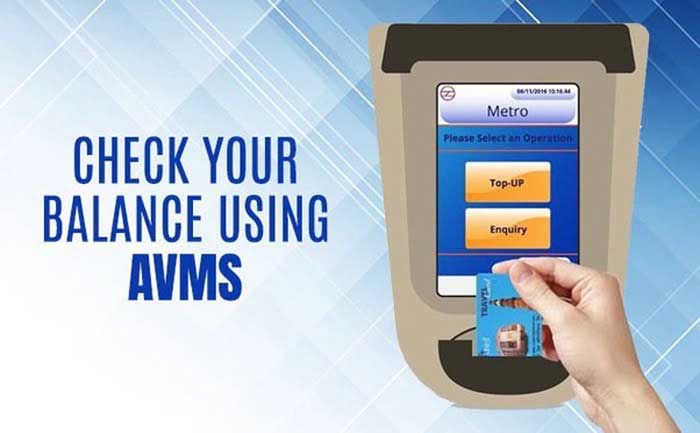
Employing a vending machine to monitor the Delhi Metro card balance
Your Delhi Metro card status can be viewed from the automatic vending device. All Delhi Metro stops have easy accessibility to these devices. For entry into the station, there must be a minimum balance (currently Rs. 10/-).
The client is free to go up to his chosen location. The card will be logged with the difference between the rate and the remaining amount, which will be immediately corrected during the next recharge or deducted from the security deposit during a refund.
Here is How To Use, Transfer And Redeem Abhibus Cash
Apply These Steps to Determine The Balance of Your Delhi Smart Card:
Check out at any metro stop
Insert the travel card on the AVM device to be detected.
Select the "Enquiry" option from the menu.
At last, click the balance check option.
Steps for checking Delhi Metro Balance Online through a Smartphone or Website
In addition to the already-existing ticket reader/cum add credit device, DMRC has also included an online recharge service so that users may view the balance of their metro cards both online and offline.
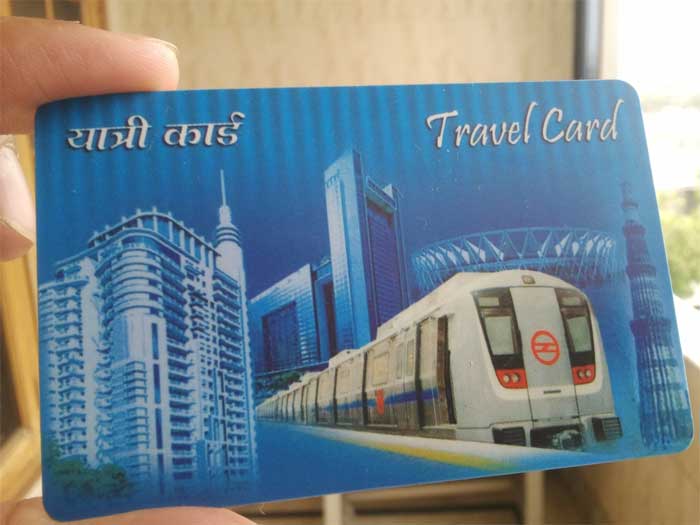
Access the main Paytm website using a laptop, computer, or Phone.
The Paytm application may be downloaded on your smartphone.
Sign Up if you are new here. Or login using your details.
Choose "Metro" from the list.
Choose the "Delhi Metro" option.
Insert the "12 Digit Id" that is shown on your Delhi Metro Card.
Details will now be displayed on selecting the check balance option.
You may like to read - How To Use Your Paytm Voucher Code To Save Money On Various Things
Seeking the assistance of Customer Care Centre
You may also examine your Metro Card balance at the customer service centres located at every metro station. The customer service centers serve to update the physical card that is no longer functional in addition to providing the passengers with the support they require. The card physical state determines a new card cost.
While departing the station, users may also view their MetroCard smart card balance. The smart card most recent balance is shown when it is swiped at the exit.
Latest Blog
- Top 8 Helmet Brands for Ultimate Protection

- Harman
- Submitted on: August 12,2023
This information is incorrect
Incorrect information and nothing gets displayed when you enter the Card Number
-
- 30% of 54 recommend
-



