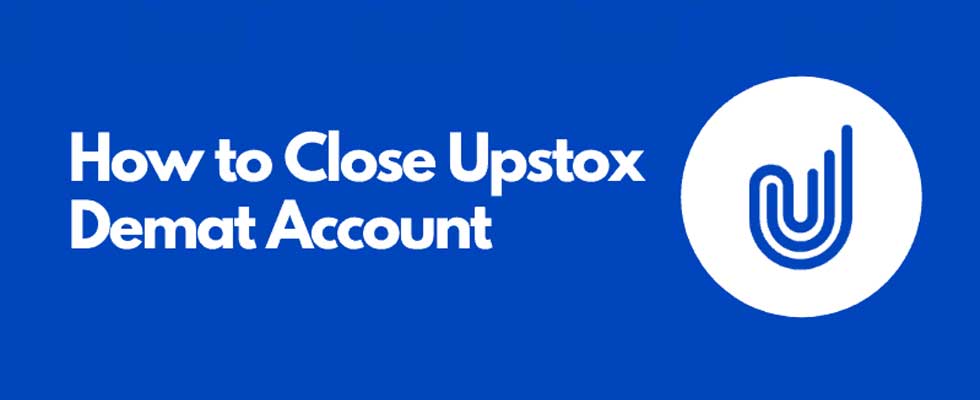
How to Close or Deactivate a Upstox Account
Do you want to learn how to delete an Upstox account? If yes, then we want to assure you that you have finally found what you have been looking for. Here, we provide you with a guide on how to delete it.
As we all know that Upstox is an online trading platform that lets you share trading online at low brokerage with Indias leading discount broker. The platform provides a fast trading medium that deals in equity trading, commodities, currencies, and many more. Although we do not know the main reason why you want to close your Upstox account, if you still want to know we are listing out some points to do that.
The platform was founded with a vision to make financial investment easy, equitable, and affordable for all Indian investors. Here, they offer most of the investments in derivatives, currencies, stocks, mutual funds, commodities, and ETFs for both investors and professional traders.
Closing a Upstox Account
Opening a Demat or trading account with Upstox online is quite easy when there are a majority of stockbrokers out there. It only takes a couple of minutes or a few forms to open an account with Upstox. You even get a free upstox coupon code to get your upstox account for FREE or at discounted price.
Now, having an account with any stockbroker, there comes a certain set of charges like Annual maintenance charges (AMC), which is trading and transaction charges irrespective of whether you use them or not. Now, if you have an account with Upstox and for any reason, you do not want to use it then, closing is the option you should consider.
Here are the requirements and procedures for closing the Upstox account.
Upstox accounts can be closed only by submitting an account closure request form. This account can be closed only by submitting an account closure request form.
Requirements for Closing a Upstox account
Before you submit any closing request, make sure that you fulfill all the conditions mentioned below:
Clear all your dues if there are any pending one. There should not be any negative balance in your Upstox account.
You must know your UCC i.e, customer code/ User Id.
One should have a Demat Account Number.
If you want to transfer them to a Demat account, then get them transferred by providing a respective depository participant ID and a client ID.
Steps For Closing Upstox Account Offline
Visit the Upstox website.
Now, on the top menu, go to support and Download forms.
Go to the "Account Modification Forms" section,
Download the "Demat Account Closure" form.
Take a print of the form and fill out all the details.
Now, just send it to the below-mentioned closing address.
It usually takes around 15 days to close an upstox demat account. After receiving an account closure, you do not get any confirmation after that, one can easily follow up with Upstox customer service.
You may be interested in: Angel Broking | 5 Paisa | KreditBee
Upstox Account Closure Address For Closing
RKSV Securities India Private Limited,
Salasar Business Park, Off 150 feet Flyover Road,
Bhayander West, Thane, Maharashtra 401101
(Locate on Google Map)
Telephone number: 022 4179 2991
Period For Closing Upstox Account
Upstox trading is a great platform for most people but it does not show satisfactory results for some, that is why it is all a matter of personal experiences. Here, you can cancel your Upstox account at any moment. All you have to do is decide for closing a Upstox account.
The verification process is quite simple and takes around 15-30 working days at the company.
Closing a Upstox Account Online
You can quickly close your Upstox account online. At most places, you will find that people say that you cannot lock your Upstocx account online, but that is not the case. Here, you will find a step-by-step guide that can help you permanently closing your account. For closing your Upstox account online, follow these steps that are mentioned below:
First of all, you will have to clear all your holdings and balance before you move on to close your account.
Then you will have to Raise a ticket through the Raise A Ticket section in the Upstox App.
Fill in all the asked details like under issues, select others, etc. Once you find the supporting document section, you can also select no documents required here. After that, all you need to do is write the reason for closing your Upstox account and why you want to raise a ticket in the description section. You can also write similar lines by changing names as provided at the bottom of the list.
Now, enter the subject as “Account closing Request”.
Submit it after filling all the details in.
After successful submission, you will get a text message in 1 -2 days with a closing link for the account.
Click on the link available in the test message that you have received and fill in all the required details here.
At last, when you click submit, then your account will be closed in 8 to 10 working days.
After that, you will get an Email on the successful closing of the Upstox account.
Charges For Closing Upstox Account
If you are closing your account in the first year, then there are no charges. However, some maintenance charges will be applicable after the completion of one year.
If you never traded from a Upstox account then your account will get automatically frozen after a year. So, check this thing before applying for any account closure.
In case, you have opened your account for referring and earn. Then simply close it after one or two months. You do not have to pay any charges for that.
Conclusion: There are many advantages and disadvantages of every trading platform and there can be multiple reasons for you as well that compel you to close an account. So, that is why we have concise all the points as per our information for closing a Upstox account. But, regardless of all the points, you can still use our Upstox coupons such that you can earn a discount. If you are planning to go with another trading software, you can try zerodha and use our zerodha coupon code to get discount on your account opening with Zerodha online.



