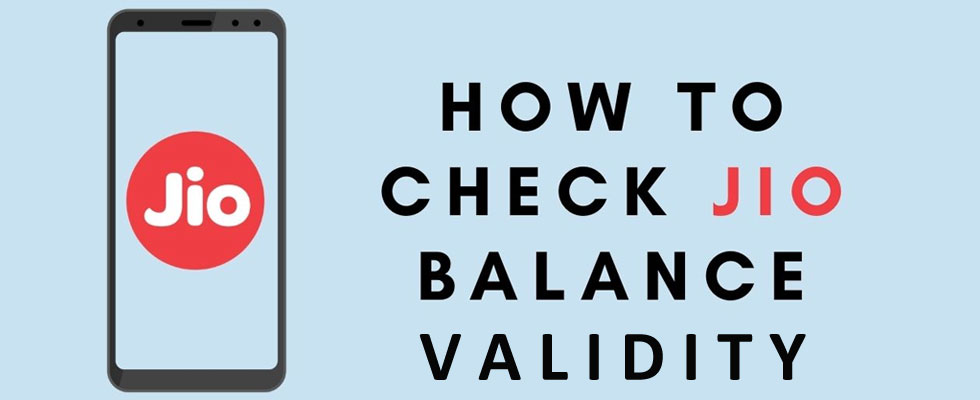
Effective Methods To Check Balance and Validity in Jio
Reliance Jio as a telecom operator has become quite successful. It has captured around 52 percent of the customer base in India and about 36 percent of the market share.
Also, with 5G around the corner, the market is going to get better. Also, Jio is offering the best benefits to the customers. With the free voice calls and 1GB of internet data a day, one can easily plan their recharge.
How to check jio balance
Our reliance on cellphones for daily communication has made them an indispensable element of life in the modern world. We depend on telecom companies to maintain our network connections, and Jio is such a company that has transformed the Indian telecom market.
It is critical to monitor your balance if you use Jio so that people do not unexpectedly run out of speak time or data. We will demonstrate many methods for checking the Jio balance in this blog article.
Jio is amongst the operators that offer services at low prices as compared to Idea, Airtel, Vodafone, and BSNL. They charge excessively for calls and 4G data. Even the lowest prepaid recharge with data, voice calls, and messages costs around Rs 199.
| Top Jio Offers on Recharges Today on 9th May 2024 | Jio Discount on Recharges |
|---|---|
| Best prepaid and postpaid plans | Best Offer Deal |
| Jio FreeCharge Offer – Get 20% OFF up to Rs.15 Offer | Rs.15 Flat Coupon |
| Paytm Jio Coupon Code – Get Rs.15 Cashback Offer | Rs.15 Flat Coupon |
| Jio Paytm Offer – Get Flat Rs.30 Cashback | Rs.30 Flat Coupon |
| Jio Movikwik Offer – Get 50% OFF & Get up to Rs.200 SuperCash | 50% Off Coupon |
Therefore, it becomes necessary for any user that they check the data usage, validity, and balance. If you are confused and do not know how to check the Jio Balance, then here is the article related to that.
Check the Jio Balance Using USSD Codes
If you want to check the Jio balance as well as validity, then you can easily do that via USSD codes. Here is the list of codes that you can dial for checking the balance in Jio.

For Internet Balance and Validity, you can dial *111*1*3#. Also, there are other important USSD codes that are available in the Jio such as - *333# for the main balance check, *333*3*1*1# for activating the caller tune, and *333*3*1*2# for deactivating the caller tune.
Jio is a well-known mobile network provider in India, and utilising USSD codes to check your phone balance is a practical method to keep track of current account balance. Jio subscribers can follow these steps to achieve it:
Dial the USSD code: From your Jio mobile number, dial *333# to check your Jio phone balance using USSD codes.
Observe the directions: When you dial the USSD code, a selection of choices will appear. Choose option 1 or "My Balance" to view your phone balance.
Getting your money back: Your Jio phone balance will appear on your screen after choosing the "My Balance" option. Your remaining call time, data use, and SMS balance are all included in the balance information.
Be aware that Jio also has a self-care app where you can view your checking account, data consumption, and other information.
Using your Jio cell number as your login credentials, you may download the app from the Apple App Store or Google Play Store. In order to get these updates, make sure Jio has your current cell number on file. Jio may also send you regular balance updates through SMS.

It is crucial to be aware that utilising USSD codes to check your phone balance with Jio may incur a minor cost. When utilising USSD codes to check your phone balance, make careful to inquire with Jio about any costs that may be necessary.
Here you can try reliance jio rs.1 prepaid plan. The offer is valid for a limited time period so, try it as soon as possible.
Jio Balance Check via Call
If you want to check the balance at Jio then follow these easy steps:
First of all, Dial the Jio customer care number i.e, 1800 889 9999 or you can even dial 1992 from your Jio mobile number.
Now, you can easily choose your preferred language such as English, Hindi, Kannada, Punjabi, and others.
Press the respective key for your comfortable language so that you can respond further.
Now, you will get to know about the validity and data balance regarding your Jio Plan.
Then you will be asked about the plan and recharge, validity, data balance, ISD plan, Work-from-home packs, Jio tone, and other options as well. You can easily select the respective key to know the details about the various plans.
If you want to know about the balance or about the plan, then choose the current data validity option. Apart from that, one can even get other information related to plans and offers from the Jio. One can easily talk to the customer care representative and others on the call. Also know the recently launched Reliance jio Rs.1 prepaid plan.

By calling Jio customer support, consumers may also check the amount on their phones. Here is how you do it:
Dial customer care number: Call the customer service line at 1991 from your Jio mobile number to get in touch with them. As an alternative, you can call 1800-88-99999 from any landline or mobile device.
Observe the directions: When you call the customer service line, a selection of choices will appear. Choose the "Balance and Validity" option to view your phone balance.
Getting your money back: The customer service representative will read out your Jio phone balance to you when you choose the "Balance and Validity" option. Your remaining call time, data use, and SMS balance are all included in the balance information.
While Jio customer service may be accessible around-the-clock, wait times may change based on call traffic. It is also a good idea to ask Jio about any additional costs before utilising their customer service to check your phone balance or carry out any transactions.

Overall, if you would like to speak with a customer care representative personally or if you are unable to utilise the USSD codes or Jio website to check your balance, checking current phone balance through Jio customer care is a simple choice. Apart from that to get exciting offer on your jio recharge then try these active jio coupon codes.
Balance Using the Jio App
If you want to keep a track of the active 4G plan, then you can do it with ease using My Jio app. Here, you can find information related to the Jio Plan, validity, and other apps as well.
For instance, users can easily and quickly check their balance, validity, data usage, and the latest offers on the My Jio app.

And, the best part is that Jio recharge offers leverage to its customers using which they can easily generate the detailed statement of their call, messages, and internet data, and also locate the nearby Jio stores.
First of all, download or install the MyJio App from the smartphone app store depending on what kind of user you are Android or iOs.
Then complete the login process using your registered Jio mobile number and OTP.
Now, visit the My Account section in Jio app. Here, under the account section, you can easily check the high-speed data balance along with validity.
Open the Jio app and get the View detail option. Here, you will be able to find the SMS balance, Voice call balance, plan expiry date, and many more with ease.
Using the MyJio app is one of the simplest methods to check your Jio balance. Recharge your account: There are several plans and payment choices available, including credit/debit cards, online banking, and UPI.
Also, the app provides cashback and other attractive recharge deals.This software may be downloaded from the appropriate app stores for both Android and iOS devices. To view your Jio balance after downloading the app, proceed as follows:
Step 1: Launch the MyJio android/apple phone.
Step 2: Enter your Jio number and password to log into your Jio account.
Step 3: Your Jio balance will be shown on the home screen along with other information about your plan, data use, and validity.
The MyJio app has a variety of other functions in addition to being helpful for checking your balance.
You may use the Jio app to recharge your Jio account, modify your account information, and even sign up for extra services like JioTV and JioSaavn.
You may also like to read - Jio Prepaid And Postpaid Recharge Plan List
Jio Website For Balance
If you want to manage your Jio account then, you can do it via Jio.com. It is one of the best ways for checking the Jio Balance.
First, go to the official website of Jio and click on the Sign In option.
After that, you need to select the mobile option and enter your Jio mobile number here.
Now, you will be provided with an OTP on your registered mobile number. Enter that OTP and click on the submit button. Here, you can easily find the data balance as well as usage. In addition, you will get the plan details easily.
Then just click on the Check usage or View more for checking out the details of the balance.
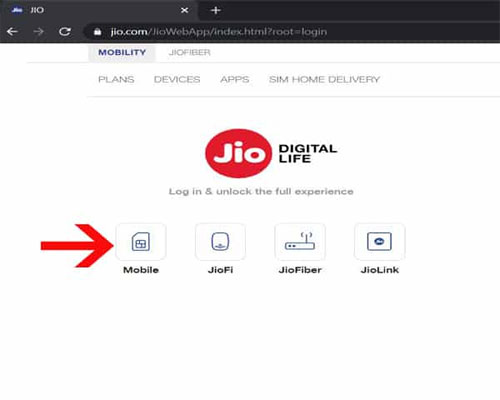
One can even check the history of their Jio recharge and the invoice history as well for the past six months of data usage, SMS by clicking on My Statement. Get the recharge done quickly on your Jio mobile number.
And, if you want to recharge then select a suitable plan accordingly. If you do not know how to port airtel to jio and from jio to airtel then try this.
Jio consumers may check their phone balance via the Jio.com website in addition to utilising USSD codes. Here is how you do it:
Check out the Jio website: Open your web browser and navigate to https://www.jio.com, the Jio website.
Enter your Jio mobile number and password to log in to your account if you already have one by clicking the "Sign in" icon in the upper right corner of the screen. If you do not already have one, sign up by clicking "Sign up" and following the instructions.
Check your balance: After logging in, select "My Plans" at the top of the display to view your phone balance. The website will show your remaining call time, data use, and SMS balance. On this page, you may examine your recent transactions and recharge your account.
It is vital to remember that in order to visit the Jio webpage and view your phone balance, you will need a working internet connection. A minor cost may also apply if you use Jio website to check your phone balance or carry out other activities, so be sure to inquire about this first.
You should also know about Updated Airtel Dth Recharge Plans And Packs With Price
Jio Balance Via SMS
If you want to check the validity and balance of Jio, then dial 1299. The call will automatically get disconnected if you receive a message on your registered mobile number which you have requested to know the balance.
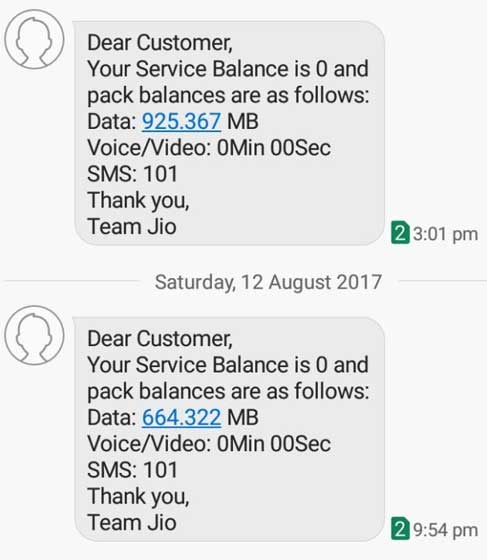
One can even type MBAL to 55333 for getting a detailed text message regarding your balance. The message that you will receive will include SMS usage, recharge plan, and plan expiring date. There are various SMS that you can save for further use as well
MYPLAN to 199: For knowing the current plan on Jio, START to 1925 for activating the 4G data on your sim. JIO to 199 for knowing the Jio mobile number, TARIFF to 191, Checking the call rate, BAL to 199 for checking validity and balance, and MBAL to 55333 to check the 4G data usage.
Guidelines for Verifying Jio Balance
Keep track of your usage: After your knowledge of the many ways to check your Jio balance, consider the following advice for managing your account successfully:
Keep track of your consumption: To avoid abruptly running out of balance, it is critical to maintain track of your talk and data usage. Through the Jio.com website or the MyJio app, you may view your use information.
Create alerts: Jio enables you to create notifications for data consumption and low balance. You can prevent losing equilibrium by doing this. Open the MyJio app, click "Settings," then "Alerts" to configure notifications. You may configure notifications for low balance, data consumption, and other events here.
Recharge promptly: To avoid service interruptions, it is critical to promptly reload your Jio account. Using the MyJio app, the Jio.com website, or a local Jio outlet, you may top off your account.
Choose long-term plans: If you often use Jio services, choosing long-term plans may be advantageous for you. These programmes provide you extra advantages and can help you save.
A crucial aspect of maintaining your Jio account is checking your balance. You may check current Jio balance and monitor your consumption by using the techniques described in this blog article.

Keep your account topped off and set up notifications to prevent any annoyance brought on by a low balance or high data consumption. You may enjoy continuous network services and maintain contact with your loved ones with Jio dependable services and cost-effective rates.
Also Read - The Complete Guide To Reliance Jio Offer
Conclusion
In the telecom space, Reliance Jio is one of the popular names. And, it offers amazing advantages to its customers at meager prices. If you have been looking for ways to check the balance in Jio, then follow these above-mentioned methods and get the required results.




