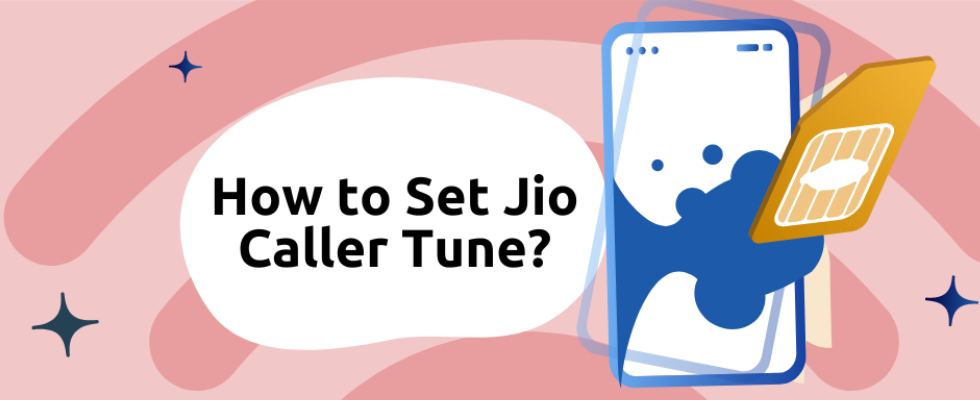
How To Set Caller Tune in Jio: All You Need To Know!
Why have a boring and ever same caller tune with your Jio sim card, when they offer over 1 million songs to choose from, to make your caller tune unique and according to your choice? Changing your caller tune periodically adds a personalized and different experience and they make the phone calls very fun and entertaining for both caller and receiver.
This blog brings you the steps on how to set a caller tune in Jio and clear all the related queries!
Why Have a Jio Sim and Its Benefits?
Jio is an Indian-based telecommunications company that was founded by Reliance Industries, Jio Infocomm Limited. It provides a range of services, including mobile network services.

It had a soft launch in 2015 for just staff and family members before making its market debut on September 5, 2016.
Jio launched its commercial service by announcing the "Jio Welcome Offer," which gave customers free access to limitless bandwidth, voice calls, SMS, and Jio apps through the end of 2016. The "Happy New Year Offer" was later made available through March 31, 2017.
For the current year 2023, Jio will still offer unbeatable offers to their competitors, making them stand out in the market. Here are some key benefits claimed by the company that you can get if you opt for a Jio SIM:
Improved voice quality and faster data speeds: Users can now make clearer, more dependable phone calls, and data transfers are quicker, allowing for seamless browsing, streaming, and downloading experiences.
Unmatched value for money: Jio offerings offer its customers fantastic value for their money. Users can access high-speed internet, make unlimited free voice calls, and send messages without worrying about expensive fees thanks to plans with reasonable prices and ample data allotments.
Pan-India free voice calls: Regardless of the network that their contacts are using, users can make an unlimited number of free voice calls.
Comprehensive set of Jio applications: Jio customers receive free access to a wide range of apps, including JioCinema, JioGames, JioTV, JioNews, and others.
These apps offer a variety of entertainment options, including access to a sizable movie and television show library, live television channels, news updates, gaming opportunities, and more. The Jio app suite improves user experience in general and raises the value of the subscription.Access to premium third-party OTT services: Jio offers its subscribers seamless access to streaming services so they can enjoy their preferred TV shows, movies, and music from a variety of sources. Jio does this by partnering with renowned OTT platforms. all within the Jio ecosystem.
Here you can also know how to set the caller tune in Airtel.
The Process To Set Your Caller Tune In Jio?
The main question, "I do have a Jio sim, But how do I set my caller tune", will be solved in the following steps: As so many benefits are offered by Jio, it comes as no surprise that Jio offers a free change to the caller tunes and a selection from over 1 million songs!

As bizarre as it may sound, changing your caller tune on Jio is relatively easy. Here are the steps on how to change your caller tune:
Step 1 - Get the "JioSaavn" app:
The first step is to find the "JioSaavn" app by going to the relevant app store(Google Play or Apple App Store) on your device. To begin, download the app to your smartphone and install it.
Step 2 - Open the app, then select the "JioTunes" tab:
Go to the "JioTunes" tab in the "JioSaavn" app on your device. You can configure and manage your JioTunes on this tab alone.
Step 3 - Select a song and use the JioTune features:
Browse the enormous selection of songs offered by the "JioSaavn" app. Long-pressing a song you like will display a list of options. To continue, choose "JioTune & Ringtone" from this list. As an alternative, you can also just choose the JioTune icon next to the song you want.
Step 4 - Play a preview and set the JioTune:
After choosing the JioTune option, the selected song will play as a preview. To make sure this is the song you want to set as your JioTune, you can listen to this preview. If the preview satisfies you, tap the "Set JioTune" button to continue setting the tune.
Step 5 - JioTune setup confirmation:
After you have successfully set up your JioTune, a message confirming the end of the process will appear on your screen. A confirmation SMS with information about the configured JioTune will also be sent to you.
You can now set up your JioTune using a detailed procedure by expanding and altering these steps. Recall that JioTunes gives you the option to customise the caller tune that people who call you hear, giving your calling experience a little extra flair.
You should also check your Fastag balance in your mobile.
How To Deactivate The Caller Tune?
Deactivating your caller tune, also known as JioTune, is just as simple as setting it up. You have two convenient methods to deactivate your JioTune: through the My Jio app or via SMS.
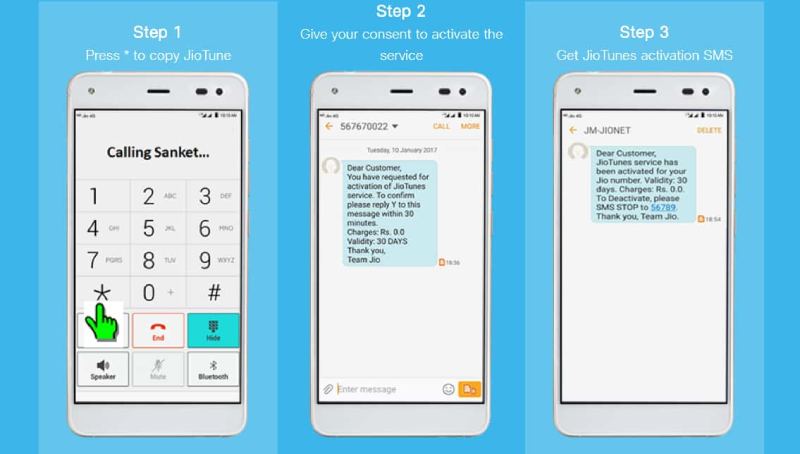
Via the My Jio app
Launch the My Jio app:
On your smartphone, open the My Jio app. Make sure you have the most recent version installed and updated.Find the JioTunes option:
After opening the app, look for the JioTunes option in the menu or sidebar. To continue, tap on it.Select My Subscriptions:
From the JioTunes menu to see your options. To manage your active subscriptions, locate the My Subscriptions page and click on it.Deactivate JioTunes:
Scroll down to the Deactivate JioTune option at the bottom of the My Subscriptions page. To start the deactivation process, tap on it.Confirm deactivation:
A prompt asking you to confirm deactivating the chosen JioTunes will appear. Tap Yes to proceed with the deactivation. After the process is finished, you will get a message or notification confirming that the JioTunes have been successfully deactivated.
You should also know about - Effective Methods To Check Balance And Validity In Jio
Via SMS
Start your messaging app:
Start your smartphone messaging app. This can be your preferred messaging service or the default messaging app.Write a message:
In the body of a new message, type "STOP" (without quotation marks).Send the SMS:
Dial 56789 to send the message. The JioTunes deactivation service number is this.Respond to the confirmation message:
After requesting deactivation, you will receive a confirmation message. To confirm the deactivation, reply to the message with "1" (without quotation marks).Deactivation SMS confirmation:
After selecting "1," you will receive an SMS confirming JioTunes successful deactivation.
Also Read - How you can check Vodafone balance
Conclusion
On your Jio SIM, configuring a caller tune is a quick and easy way to customize your calling experience. Jio adds a special touch to your calls with a selection of more than 1 million songs.
Jio provides high-speed internet, limitless free voice calls, and reasonable pricing with unbeatable value for money. Additionally, it gives users access to a wide range of programs, such as JioCinema, JioGames, JioTV, and JioNews. It is simple to deactivate your JioTune via SMS or the My Jio app.
Finally, Jio gives you the freedom to choose and modify your caller tune, gives you access to a variety of entertainment options, and offers unbeatable value for money. Therefore, why choose a monotonous and repetitive caller song when you can make your phone calls more fun and personalized with Jio?
Consider Reading:-
- How To Set Caller Tune in Jio: All You Need To Know!
- How To Check Delhi Metro Card Balance
- How To Check Airtel Balance
- How To Use Amazon Pay Balance
- How Late is The Closest Grocery Store Open



